2020年、AppleはIntelを捨ててカスタムシリコンを採用した最初の3台のMacを発表した。それ以来、多くの開発者が新しい内部に合わせてアプリを最適化するために熱心に取り組んでアップデートを推進してきました。
Apps not optimized for Apple's custom silicon still run on the MacBook Air (M1, 2020), 13-inch MacBook Pro (M1, 2020), and Mac mini (2020) through Apple's Rosetta 2 translation layer. These apps remain Intel-based, which means they might not run quite as well as apps that support custom silicon.
Here's how to figure out which apps on your computer run natively as Universal executables — and which ones use Rosetta emulation.
What's this about?
At the Worldwide Developers Conference (WWDC) in 2020, Apple announced plans to transition its entire Mac lineup from Intel-based chips to custom silicon. The first three Macs with Apple silicon were released last fall and include the M1 system on a chip (SoC), which integrates the CPU, GPU, Neural Engine, I/O, and more onto a single tiny chip. It's very likely Apple will announce additional custom silicon-based Macs in the coming months.
During this transition period, apps created for x86-64-based Intel processors still work on Apple silicon-based Macs using Rosetta 2. However, the performance of these apps typically lags behind those that directly support the company's custom silicon.
新しい Mac 上のどのアプリが Rosetta 2 で実行され、どのアプリが実行されないかを知ると便利です。この情報がわかれば、開発者に連絡して、お気に入りのアプリのシリコンベースのバージョンがすでに入手可能か、または近々リリースされるかどうかを確認することができます。

Intel ベースのアプリを見つける方法
Apple シリコン マシン上の Intel ベースのアプリを見つけるには、デバイスの左上にある Apple ロゴをクリックします。「このMacについて」を選択し、「システムレポート」をクリックします。システムレポートの左側にある「ソフトウェア」セクションの下にある「アプリケーション」を選択します。「種類」をクリックしてテーブルを並べ替えます。
「ユニバーサル」または「インテル」ベースとしてマークされた、コンピューター上の実行中のアプリとサービスのリストが表示されるようになりました。
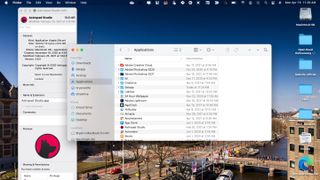
個々のアプリを見てみる
「アプリケーション」フォルダー内のアプリを右クリックして、アプリごとにこの情報を確認することもできます。[情報を見る] を選択し、[全般] でアプリの種類を特定します。

追加情報については
実行中の Mac アプリのリストと、それらが Apple シリコン用に最適化されているかどうかを提供する素晴らしい Web サイトがあります。「Appleシリコンの準備はできていますか?」」は頻繁に更新される素晴らしいリソースです。
