つまり、Venmo を試してみましたが、それはあなたには向いていませんでした。また、Venmo アカウントを銀行口座に関連付けたまま非アクティブなままにしておくのは望ましくありません。Venmo アカウントを削除したいと考えています。
It’s easy to delete your Venmo account, but you just can’t do it on a mobile device — you’ll need a desktop computer. And in order to delete your Venmo account you’ll need to make sure you have no incomplete transactions and no money in your Venmo account.
After you successfully delete your Venmo account, all of your transaction history, as well as all of your personal and bank data, will be deleted. You will get a final email showing your entire Venmo transaction history, so if you want to have a record of your Venmo transaction history, be sure to save it.
If you want to close your Venmo account for any reason, follow the steps below.
How to delete your Venmo account
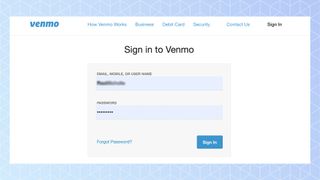
1. Log in to your Venmo account on a desktop computer browser. You cannot close an account on a mobile device or in the app.
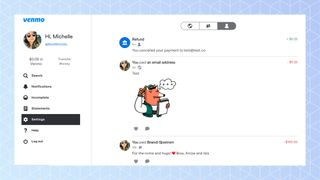
2. Check for incomplete transactions. To make sure you have no incomplete transactions hanging around, click on “Incomplete” on the homepage and address anything there.
3. Clear out your balance. From the homepage, click on “Transfer Money” and transfer any funds in your Venmo account to your bank account. Any funds remaining in your Venmo account at the time you close your account will not be available to you without contacting Venmo.

4. Open Settings, and click on “Close My Venmo Account” at the bottom of the Settings page.
5. Check your email for confirmation. Once your account is closed, you’ll receive one final transaction history email.
さらにご質問がある場合は、よくある質問「Venmo とは何ですか?」を必ずご確認ください。Venmo の使用方法とVenmo にお金を追加する方法に関するガイドも含まれています。間違って誰かに支払いをしてしまった場合は、間違ったユーザーへの Venmo 支払いを取り消す方法と、Venmo 支払いをキャンセルする方法を知りたいでしょう。
